Quick Tip: How to work with elements not part of mobile design on Wix
- Quentin Plomteux

- Aug 16, 2021
- 2 min read
Most of the time, your mobile design renders fewer elements (button, images, ...) than your desktop design.
Because those elements are not rendered, when your Velo code tries to access them, you get an error, and your app stops working on mobile.
The error might look like this:
TypeError: $w(...).onClick is not a functionThere are several tricks to prevent that error but we use the following for pages with many elements.
1. Create a mock element
//Mock object that emulate $w.Element
//It will simulate any method call the hidden elements
const mockedElement = {
hide: () => {},
show: () => {},
onClick: () => {},
};Properties are not mocked because they render as undefined. If you need a default value for mobile, you can add them to your mock.
2. Check if the website is rendered on Desktop
const isDesktopView = wixWindow.formFactor === "Desktop"3. Replace the removed element with the mockElement
const $myHiddenElementOnMobile = isDesktopView ? $w("#elementId") : mockedElement;
const $myHiddenElementOnMobile2 = isDesktopView ? $w("#elementId2") : mockedElement;
const $alwaysVisibleElement = $w("#elementId3");
//rest of the code will behave the same whatever the formFactor
$myHiddenElementOnMobile.hide();//will do nothing
$myHiddenElementOnMobile2.value;//undefinedThe advantage of this technique is that your code remains the same whatever the version (desktop or mobile) is being executed.
We like this approach because it keeps your logic independent of the device it's executed on.
Complete code
import wixWindow from 'wix-window';
//Mock object that emulate $w.Element
const mockedElement = {
hide: () => {},
show: () => {},
onClick: () => {},
};
const isDesktopView = wixWindow.formFactor === "Desktop";
$w.onReady(() => {
const $myHiddenElementOnMobile = isDesktopView ? $w("#elementId") : mockedElement;
const $myHiddenElementOnMobile2 = isDesktopView ? $w("#elementId2") : mockedElement;
const $alwaysVisibleElement = $w("#elementId3");
//rest of the code will behave the same whatever the device
$myHiddenElementOnMobile.hide();//will do nothing
$myHiddenElementOnMobile2.value;//undefined
});Linke to Velo Doc: https://www.wix.com/velo/reference/wix-window/formfactor
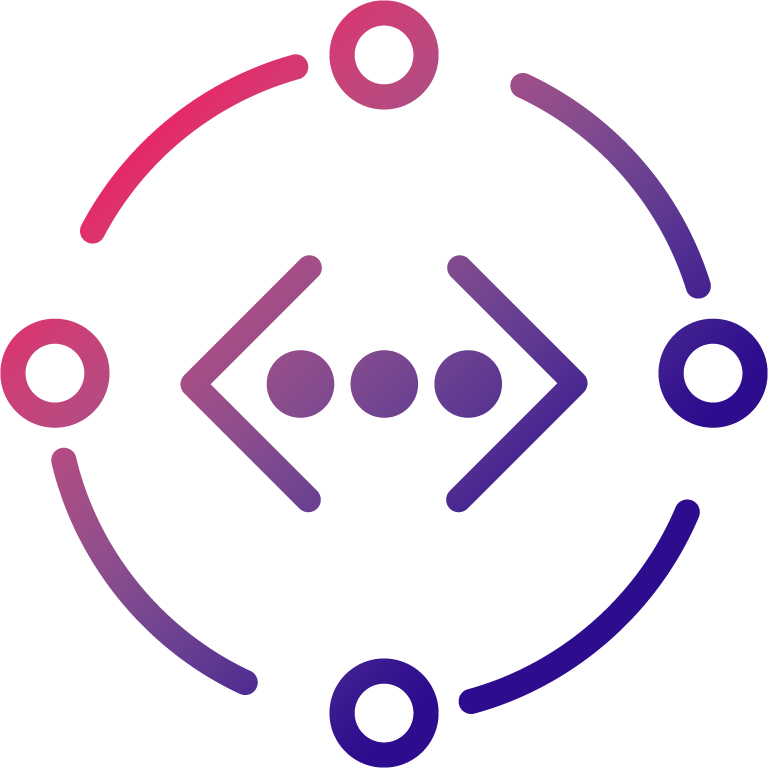





Comments